With Sitecore 9.0.1 having just been released I was pretty excited to have a look at some of the improvements covered in the release notes. Not too mention a newer version of Sitecore Data Exchange Framework 2.0.1 and the OOTB providers.
Having a Sitecore 9 instance already installed and all its prerequisites means installing Sitecore 9.0.1 quick and easy to get up and running.
- Downloaded Resource Packages for XP Single (XP0) Instance configuration and extracted it to a resource folder c:\Sitecore\901\resourcefiles
- Scanned the 9.0.1 Installation Guide for changes or additional prerequisites and the only thing that jumped out was the updated version of Sitecore Installation Framework 1.1. It contains new features and some bug fixes covered in the release notes. I updated it by running the following cmdlet in Powershell:
Update-Module SitecoreInstallFramework
- Copied the Powershell Installation script from chapter 4 and compared it to the script provided for the initial release. They are almost identical except for the updated package parameters used to configure xConnect and Sitecore:
Package = "$PSScriptRoot\Sitecore 9.0.1 rev. 171219 (OnPrem)_xp0xconnect.scwdp.zip" Package = "$PSScriptRoot\Sitecore 9.0.1 rev. 171219 (OnPrem)_single.scwdp.zip"
- When defining the parameters at the top of the script I used the same values as Sitecore 9.0 script except for $prefix & $FilesRoot.
- Kicked off the script and watched it run along without any errors and it installed in 6 mins 46 secs.
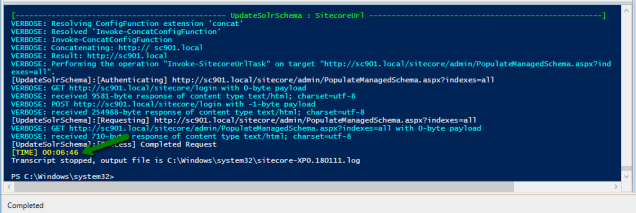
Don’t forget to run the applicable Post Installation Steps covered in Chapter 6.
Now, where did I put that DEF 2.0.1 package download!!